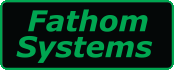Diver In-Water Timer

The Fathom Systems ‘Diver In Water Timer’ is a 19” x 2U topside unit complementing other DMS Dive Control room hardware such as the iCR and iNL.
As the DMS tracks the divers’ in-water time and the bell run timers, the Supervisor starts and stops the timers using this unit and the associated Fathom Systems software. The Fathom ‘Diver In-Water Timer’ also features an amplifier and speaker for the DMS audible alarms and the Bell Call system used to allow divers to alert the supervisor by using a call button in the bell.
A number of timers are provided by the system that are used to track the following and which are depicted on the graphical user interface shown at the foot of this page:
- Diver in-water timer (the total elapsed time that the diver has spent in the water) - provided for each of the three divers.
- Diver shift remaining timer (the amount of time remaining for the current shift of each diver)
- Bell-run timer (the total elapsed time for the Bell-run, normally started as soon as the Bell trunk is depressurised)
- Bell-run time remaining (the amount of time remaining for the current Bell-run).
The values of these timers are clearly displayed on the main DMS dive control GUI. The diver’s in water timers increment every second whenever the diver’s push-button switch is in the ON position (indicating that the diver is in the water). When the in-water timer is ‘running’, the shift timer automatically decrements every second. It is the responsibility of the Dive supervisor to configure the timers as required. This configuration typically involves the following:
- Resetting the diver in-water timers
- Adjusting the shift remaining timer target (total) time
- Manually resetting the Bell-run timer
- Selecting between automatic and manual mode for the Bell-run timer
- Adjusting the Bell-run time remaining timer target (total) time.
- Adjusting any of the timer alarm settings
The timer configuration is done using the timer configuration display window, accessed by clicking on the particular diver’s timer display readouts, or in the case of the Bell run timer, by clicking on either of the bell timer displays.