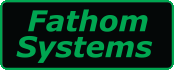OCP – Operator Control Panel
The Operator Control Panel, often referred to as OCP, is the main user interface for the DDCS, and is where all system settings, configuration and adjustments are made.
The Master User is normally responsible for one or more OCPs that are associated with the various Remote Users that they are responsible for.
The OCP has been designed to offer a simple user interface with minimal controls whilst providing sophisticated control capabilities. Featuring a front panel with 8.4” colour touch-screen display, this is connected to the internal embedded PC card that manages the OCP’s functions. This is a powerful 1.3GHz x86 compatible PC that runs under Microsoft embedded operating system. The touch-screen display allows the supervisor to configure channels quickly, and gives a clear visual representation of the current configuration. A single large digital encoder wheel is used to adjust the uplink and downlink volumes in conjunction with software displays on the touch-screen.


In many installations space is limited at the operator control console, so the system allows the 3U Operator Control Panel to be mounted remotely (separately) from the main system chassis. This offers the ability to mount the main chassis in an equipment cabinet local to the installed dive system wiring.
Channels are represented on the touch-screen as vertical strips which can be assigned to one or more horizontal buses. Channels assigned to the same bus can talk to each other and to the supervisor if selected. This approach provides complete flexibility whilst keeping the interface similar to existing systems on the market for familiarity.
The operator control panel links to the main system chassis via audio and digital control link cables.